How to create a side navigation menu with a slide effect
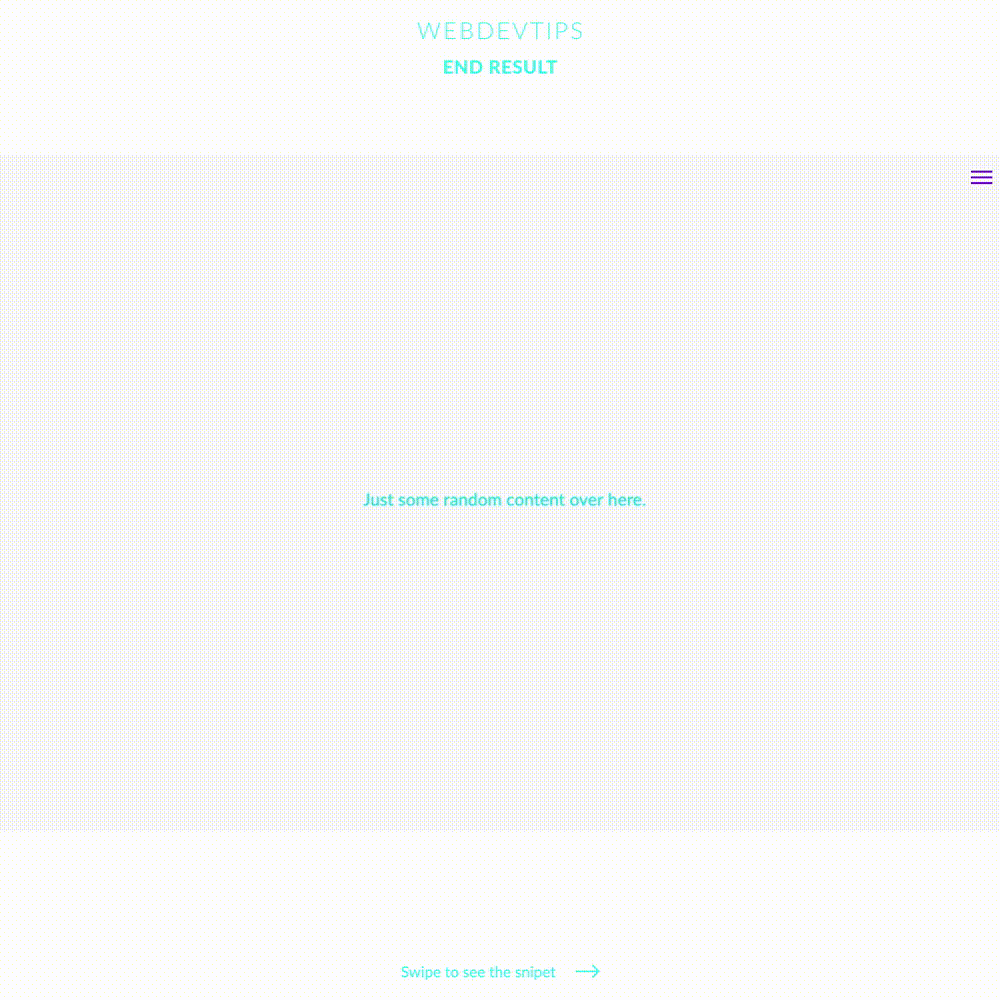
For this tip, i decided to show how to create a simple side menu that will slide from the right. This type of menus have been pretty common for a while and are always a cool asset to add to your projects. They are also super simple to create!
In the HTML, you just need to have a button where we'll click to open the menu - in this case we're using the typical hamburger icon - and a div that's gonna act as our menu. In the hamburger menu, we'll have an 'onClick' function that will open the menu - this function will just add the class 'is-open' to our 'menu' div element and create an eventListener on the 'body' element to remove this same class from the 'menu' div.
<div class="parent flex-center">
<div class="hamburguer-icon" onclick="openMenu()">
<span></span>
<span></span>
<span></span>
</div>
<div class="content">
<p>Just some random content over here.</p>
</div>
</div>
<div id="menu" class="sliding-menu">
<!-- Your Menu content here -->
</div>
<script>
function openMenu(){
document.getElementById('menu').classList.add('is-open')
document.querySelector('.parent').addEventListener('click', closeMenu, true)
}
function closeMenu(){
document.getElementById('menu').classList.remove('is-open')
document.querySelector('.parent').removeEventListener('click', closeMenu, true)
}
</script>
In our CSS, we begin by 'creating' and styling our hamburger menu and then we style our actual menu. In order to do this, we just set this menu with a fullscreen height, a width of 400px, a fixed position with some coordinates to stick it to the right side of the screen and then we'll use 'transform: translateX(450px)' to hide our menu to the right.
When the menu has the class 'is-open' we'll set 'transform: translateX(0)' to bring our menu back from the right with a smooth slide effect.
.content{
color: #31EDDE;
font-size: 1.5em;
}
.flex-center{
display:flex;
align-items: center;
justify-content: center;
}
.hamburguer-icon{
position: absolute;
right:25px;
top:25px;
cursor: pointer;
}
.hamburguer-icon span{
display: block;
background-color: #8225E2;
height: 3px;
width: 30px;
margin-bottom: 5px;
}
#menu{
height: 100vh;
width: 400px;
background: linear-gradient(-30deg, #4A00E0, #8E2DE2);
position: fixed;
top: 0;
right: 0;
transition: all .4s ease;
transform: translateX(450px);
}
#menu.is-open{
transform: translateX(0);
}
Super easy, right??