How to use the "focus-within" pseudo class
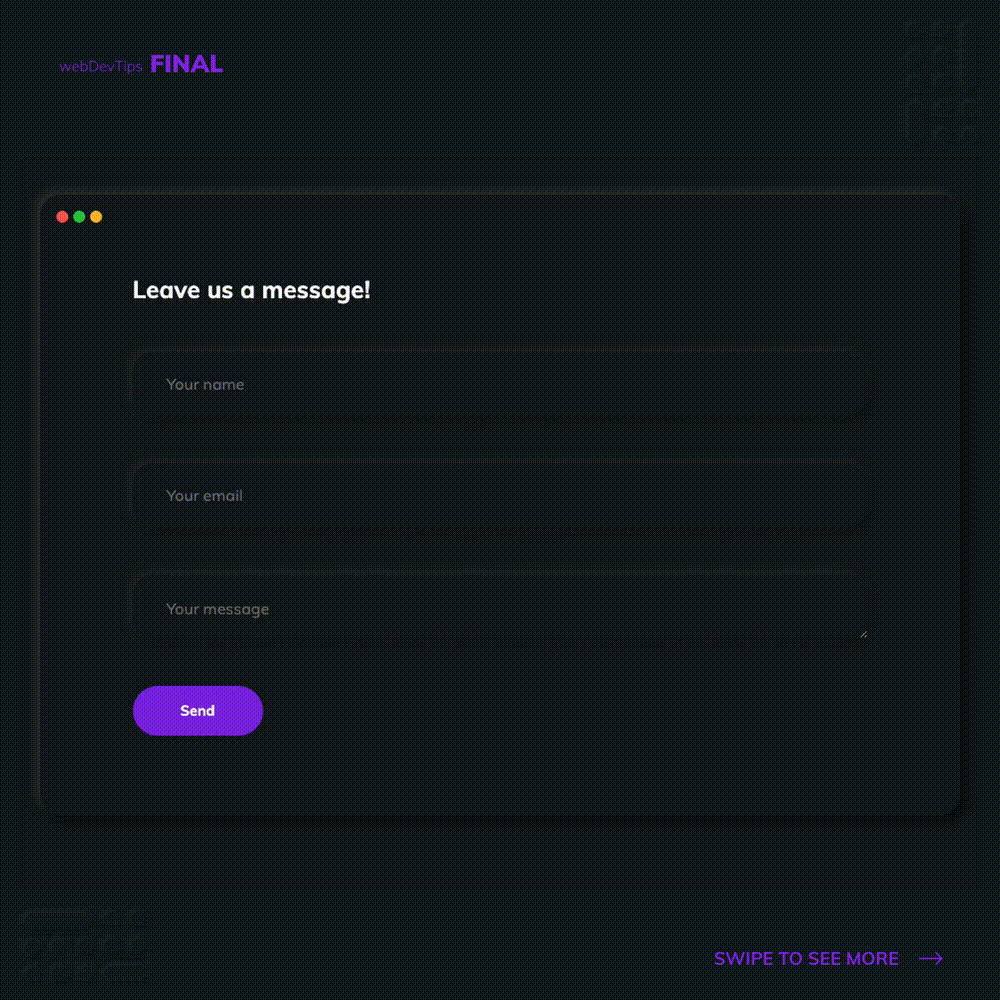
Using the 'focus-within' pseudo class in CSS 💻
As the name says, the 'focus-within' pseudo class is active when a element within it is focused. This can be super advantageous when dealing with forms to create some cool effects and we can pretty much use it on any element.
<div class="contact">
<h2>Leave us a message!</h2>
<form>
<div class="input-wrapper">
<input type="text" placeholder="Your name" />
</div>
<div class="input-wrapper">
<input type="Email" placeholder="Your email" />
</div>
<div class="input-wrapper">
<textarea placeholder="Your message"></textarea>
</div>
<button>Send</button>
</form>
</div>
For this example I created a very simple contact form. Every input in it, is wrapped by a 'input-wrapper' div, and we'll use the 'focus-within' on this div.
.input-wrapper {
height: 4rem;
margin-top: 3rem;
font-size: 1rem;
border-radius: 20px;
box-shadow: rgba(113, 113, 113, 0.15) -5px -5px 11px, rgba(0, 0, 0, 0.15) 5px 5px
11px;
transition: all 0.15s linear;
}
.input-wrapper:focus-within {
height: 6rem;
font-size: 1.1rem;
}
.input-wrapper input,
.input-wrapper textarea {
width: 100%;
height: 100%;
color: #fff;
font-size: inherit;
text-indent: 2rem;
background-color: transparent;
border: none;
}
In this example, we're increasing the height and font-size of the 'input-wrapper' element when the input or textarea inside it is focused and it creates this example that you can see on the preview. To do this we just need to write: .input-wrapper:focus-within { }
Hope you liked this simple but neat trick and give it a try! See you guys 😁👌