Exploring some of the CSS functions
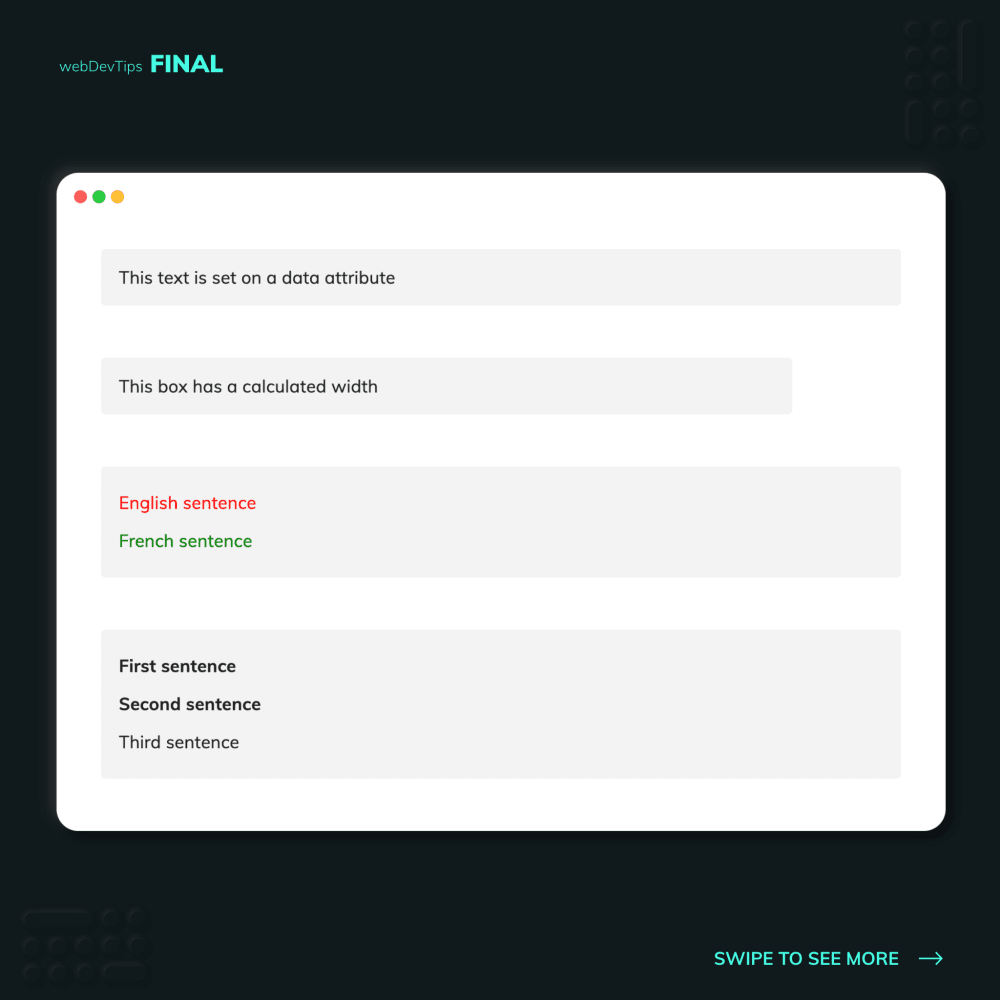
Taking a quick look at some CSS functions and function selectors ⚙️⚙️
CSS functions have been a thing for a while now, and even though there's not 100% browser support, it's still good enough for us to use them. So let's take a look at two CSS functions - attr() and calc() - and at two function pseudo-selectors - :not() and :lang().
<div
class="text text-attr"
data-text="This text is set on a data attribute"
></div>
<div class="text text-box">
This box has a calculated width
</div>
<div class="text text-lang">
<p lang="en">English sentence</p>
<p lang="fr">French sentence</p>
</div>
<div class="text text-bold">
<p>First sentence</p>
<p>Second sentence</p>
<p>Third sentence</p>
</div>
With the attr() function we can get the value of an attribute on an element. With this we can, for example, set the content of an element on a data attribute and then display it using the 'content' property. In the example we use the 'data-text' attribute on the element so on our CSS we can get that value with: attr(data-text).
.text {
color: #222222;
padding: 1rem;
background-color: #f3f3f3;
border-radius: 4px;
margin-bottom: 3rem;
}
.text-attr:before {
content: attr(data-text);
}
.text-box {
width: calc(100% - 100px);
}
.text-lang p:lang(en) {
color: red;
}
.text-lang p:lang(fr) {
color: green;
}
.text-bold p:not(:last-child) {
font-weight: bold;
}
On the second example we are using the calc() function to set a width on our div. As the name of this function says, we can use it to do some calculations. So here, by doing 'width: calc(100% - 100px), our element's width will be the total space it has to use minus 100px.
For the third example we set a 'lang' attribute on our elements. Then, on our CSS, we can use the 'lang()' selector to apply a rule only to elements that match the same 'lang' value. We can do this with the syntax '.box:lang(en)' to only apply a rule to an element that has the class 'box' and the 'lang' attribute set to 'en'.
Finally, on the last example we are using the 'not' selector to apply 'font-weight: bold' to all 'p' elements on the '.text-bold' div but NOT to the last child. In here we are using another pseudo selector inside the 'not' - :last-child - but we can also use a class, ID or tag name instead.
And that's it! Do you guys usually use CSS functions? 🤔✌️