Implementing a step-by-step guide on your website in 5 min
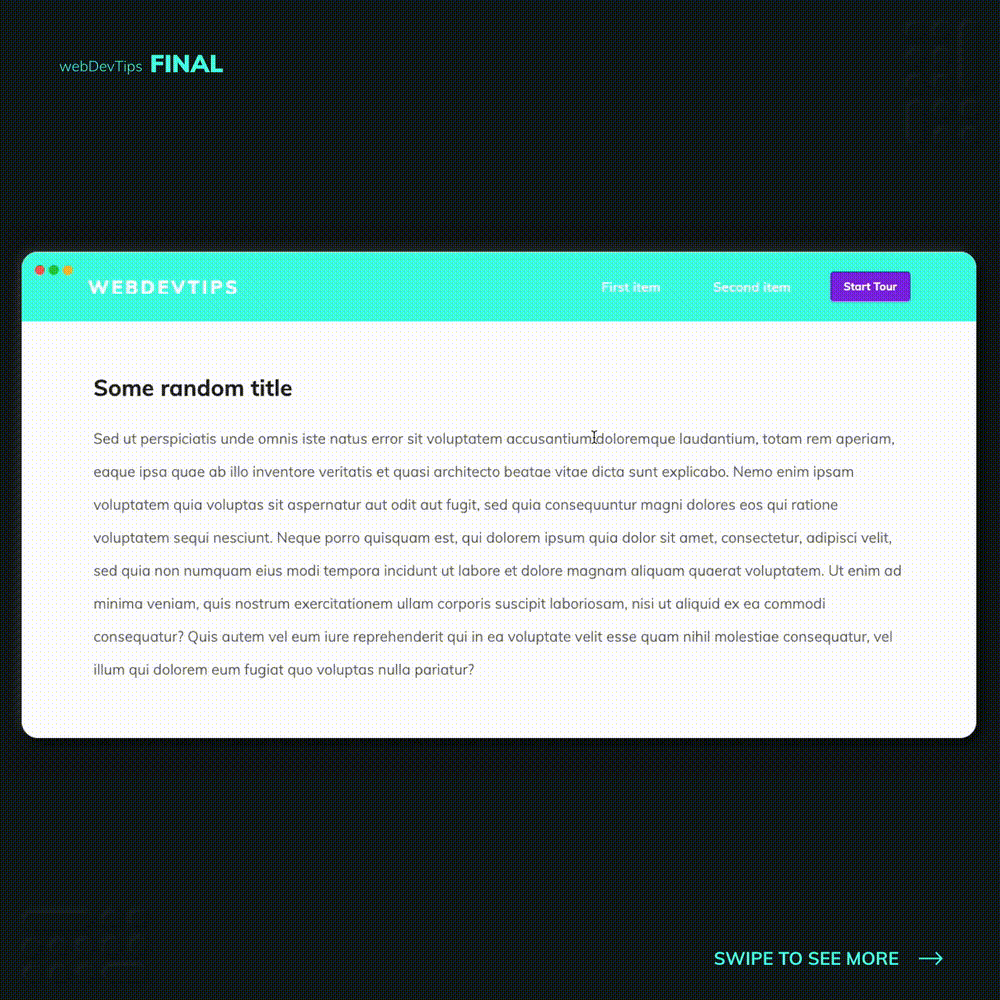
Easily adding a guided tour to your website!
Guided tours are a nice way to show your users how they should use your website. Specially in more complex websites/platforms, it can be valuable to provide a 'tutorial' to your users that shows them what they can do and where they should click.
That being said, in this tip we'll see how we can do this easily by using 'introJS' - a step-by-step guide and feature introduction to your website.
To start we need to make sure we import the necessary files from introJS - 'introjs.css' and 'intro.min.js'. You have different ways of doing this, I chose to use the CDN links they provide on their website - https://introjs.com
<link
href="https://cdn.jsdelivr.net/npm/intro.js@2.9.3/introjs.css"
rel="stylesheet"
/>
<!-- ... -->
<div class="navbar">
<h1 data-intro="Title is here!" data-step="1">WEBDEVTIPS</h1>
<div class="items">
<ul data-intro="Menu items here" data-step="2">
<li>First item</li>
<li>Second item</li>
</ul>
<button onclick="introJs().start()">Start Tour</button>
</div>
</div>
<div class="text">
<h2 data-intro="Almost there" data-step="3">Some random title</h2>
<p data-intro="Last one!" data-step="4">
Sed ut perspiciatis unde omnis iste natus error sit voluptatem accusantium
doloremque laudantium, totam rem aperiam, eaque ipsa quae ab illo inventore
veritatis et quasi architecto beatae vitae dicta sunt explicabo. Nemo enim
ipsam voluptatem quia voluptas sit aspernatur aut odit aut fugit, sed quia
consequuntur magni dolores eos qui ratione voluptatem sequi nesciunt. Neque
porro quisquam est, qui dolorem ipsum quia dolor sit amet, consectetur,
adipisci velit, sed quia non numquam eius modi tempora incidunt ut labore et
dolore magnam aliquam quaerat voluptatem. Ut enim ad minima veniam, quis
nostrum exercitationem ullam corporis suscipit laboriosam, nisi ut aliquid
ex ea commodi consequatur? Quis autem vel eum iure reprehenderit qui in ea
voluptate velit esse quam nihil molestiae consequatur, vel illum qui dolorem
eum fugiat quo voluptas nulla pariatur?
</p>
</div>
<!-- ... -->
<script
type="text/javascript"
src="https://cdn.jsdelivr.net/npm/intro.js@2.9.3/intro.min.js"
></script>
Now we need to setup the different steps we want on our guided tour. To do this we just need to go to an element that we want to feature on one of the steps and add two data attributes - 'data-intro' that will have the content that will be displayed on the guided tour and 'data-step' that will have a number that determines the order of that step. Just check the example to see how I'm doing this.
Finally, we need to make sure we start the guided tour. I created a button on the header that says 'Start Tour'. We'll add a onclick function here to start introJS - onclick="introJs().start()"
And that's it! What are your thoughts on having step-by-step tours on a website? Do you find it valuable or just whack?