How to create knockout text with CSS
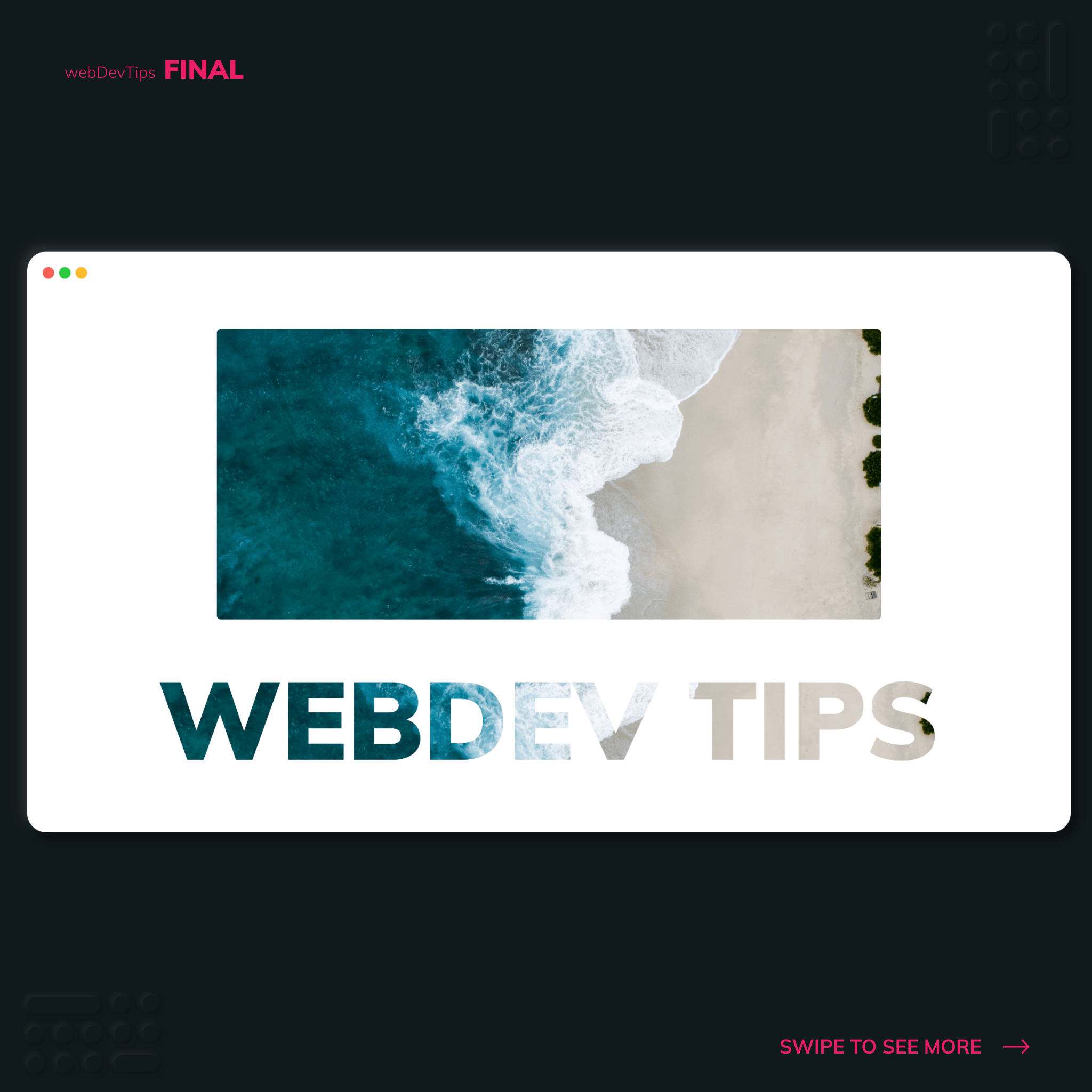
Creating knockout text with CSS 🔥
What's up guys? Today we'll check a very simple tip on how to create knockout text - that effect where the text is masking an image.
Doing this is really simple! We just need some text - I'm using an 'h2' tag for it - and then we need to apply some CSS properties to it.
<div class="background"></div>
<h2>WebDev Tips</h2>
The first property we need to apply on our text is 'background' where we'll set the image we want to use, it's size and position. Then we need to apply '-webkit-text-fill-color: transparent' and '-webkit-background-clip: text'. Finally, we should also apply a fallback 'color' for browsers that might not support this.
.background {
width: 85%;
height: 300px;
margin: 2rem auto;
background: url(./bg.jpg);
background-size: cover;
background-position: 50%;
border-radius: 4px;
}
h2 {
font-size: 7rem;
background: url(./bg.jpg);
background-size: cover;
background-position: 50%;
-webkit-text-fill-color: transparent;
text-transform: uppercase;
-webkit-background-clip: text;
font-weight: 900;
color: black; /* Fallback color here */
}
And that's all! What do you think of using this knockout text effect on a website? 😊✌