Animated menu with JS and a couple of lines of JS
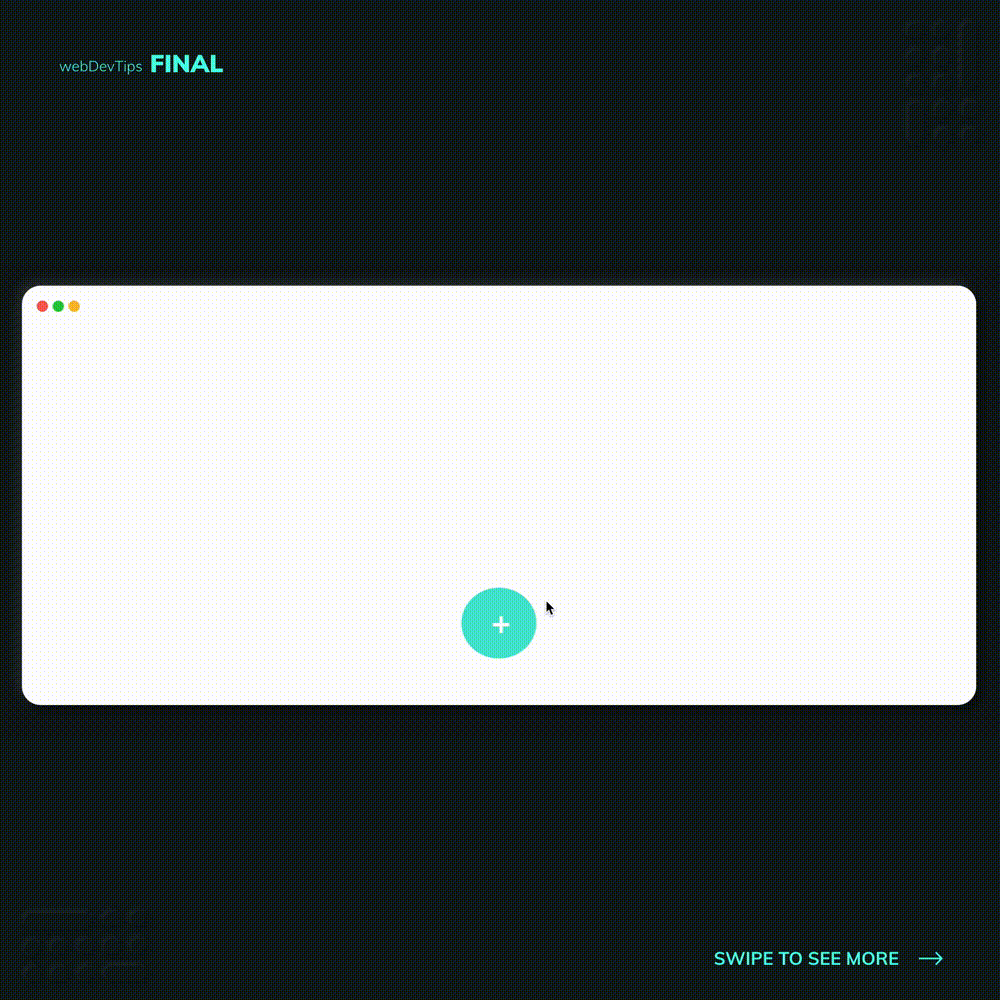
Animated menu with some CSS and JS 🔥
What's up guys? For today's tip I'm sharing with you a simple but really neat type of animated menu using CSS and a tiny bit of JavaScript. This is a type of navigation can work really well on smaller screens.
<div class="menu">
<div class="item"><i class="fa fa-home"></i></div>
<div class="item"><i class="fa fa-comments"></i></div>
<div class="item main-item"><span>+</span></div>
<div class="item"><i class="fa fa-sticky-note"></i></div>
<div class="item"><i class="fa fa-cog"></i></div>
</div>
Basically we are just creating the whole navigation but hiding almost item (minus the plus icon) when it does not have the 'open' class on it.
.menu {
position: relative;
display: flex;
align-items: center;
justify-content: center;
display: inline-flex;
padding: 1rem;
}
.menu:before {
content: '';
position: absolute;
background-color: #4be6d2;
border-radius: 50%;
width: 100%;
height: 100%;
transform-origin: center;
transform: scaleX(0.25);
transition: all 0.2s ease;
}
.menu.open:before {
transform: scaleX(1);
border-radius: 30px;
}
.item {
position: relative;
font-size: 1.3rem;
color: #fff;
margin: 0 1.2rem;
cursor: pointer;
}
.main-item {
display: block;
font-size: 2.2rem;
font-weight: 700;
transition: all 0.4s ease;
}
.menu.open .main-item {
transform: rotate(405deg);
}
.main-item span {
position: relative;
bottom: 1px;
}
Then, on Javascript, we just need to add an event listener on our plus icon so, when it's clicked, we'll toggle the class 'open' on our menu.
const plus = document.querySelector('.main-item')
plus.addEventListener('click', () =>
document.querySelector('.menu').classList.toggle('open')
)
And that's pretty much it! Let me know your thoughts on using this type of navigation, in the comments 😁✌️