Using your own controls for the audio tag
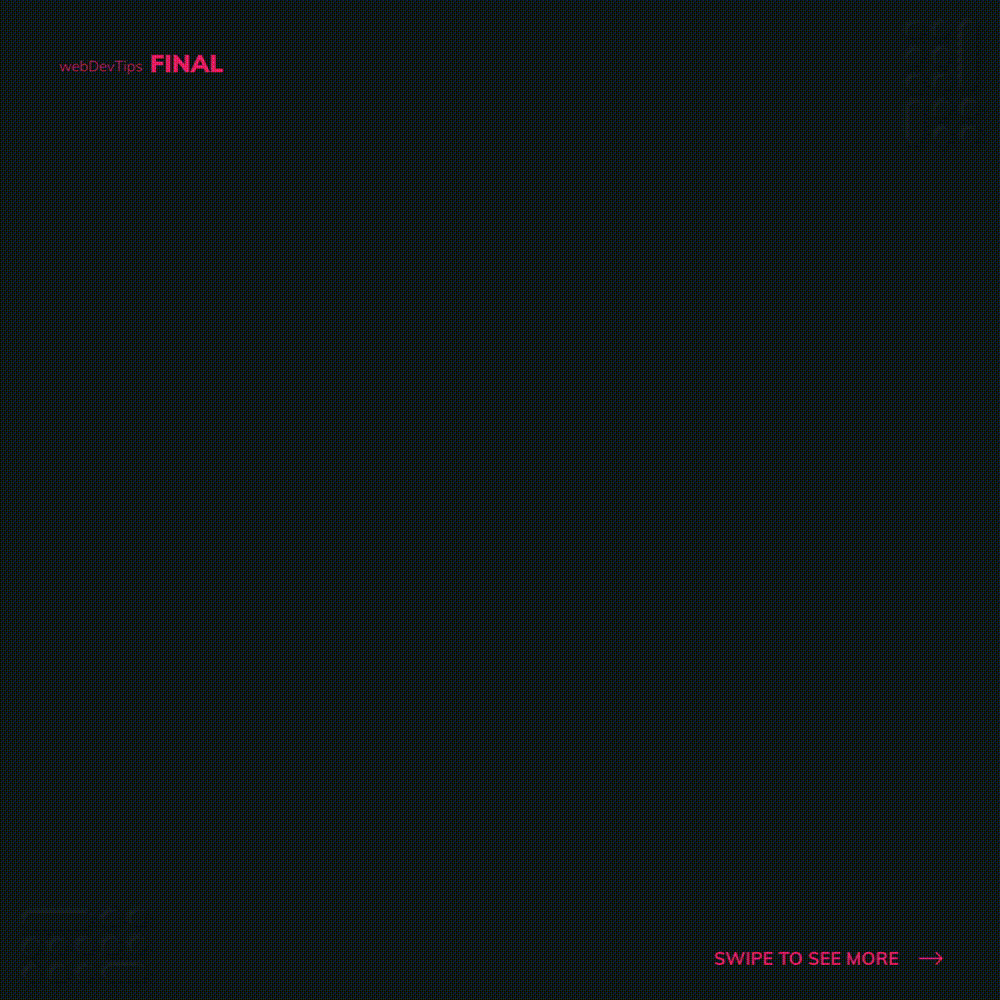
How to create your own controls on the HTML Audio element 🎵
What's up guys? Today's snippet shows how we can create our own controls for the audio element in HTML.
<div>
<audio controls id="audioEl">
<source src="music.mp3" type="audio/mpeg" />
Your browser does not support audio. Try updating it or using a different
one
</audio>
<div class="audio-controls">
<img
src="start.svg"
alt="Play from start"
onclick="playFromStart()"
style="width: 4.2rem"
/>
<img src="play.svg" alt="Play" onclick="play()" />
<img src="pause.svg" alt="Pause" onclick="pause()" />
</div>
<div class="audio-inputs">
<div class="input">
<label for="volume">Volume</label>
<input
type="range"
min="0"
max="1"
step=".1"
value="1"
onchange="changeVolume(event)"
id="volume"
/>
</div>
<div class="input">
<label for="speed">Speed</label>
<input
type="range"
min="0"
max="1"
step=".25"
value="1"
onchange="changeSpeed(event)"
id="volume"
/>
</div>
</div>
</div>
First, we'll create our HTML structure, with the audio element and then we'll add some controls - buttons to play, pause and play from the start and two range inputs to control the audio volume and it's speed. On each of these controls we'll add some onclick/onchange functions.
const audioEl = document.getElementById('audioEl')
const playFromStart = () => {
audioEl.pause()
audioEl.currentTime = 0
audioEl.play()
}
const play = () => audioEl.play()
const pause = () => audioEl.pause()
const changeVolume = e => (audioEl.volume = e.target.value)
const changeSpeed = e => (audioEl.playbackRate = e.target.value)
Now, in Javascript, we'll create these functions that we assigned to the controls. First we will create a const to reference our audio element, and then on our functions we will just use the audio native methods to control it - play, pause, volume, playbackRate, etc.
.audio-controls {
text-align: center;
margin-top: 2rem;
}
.audio-controls img {
width: 3rem;
margin: 0 1rem;
cursor: pointer;
}
.audio-inputs {
display: flex;
margin-top: 2rem;
}
.audio-inputs input {
margin: 0 1rem;
}
And that's it in terms of functionality! Now we just need some simple CSS to put everything in place.
Let me know your thoughts on this tip 🤗✌️