Animated custom toggle button with CSS
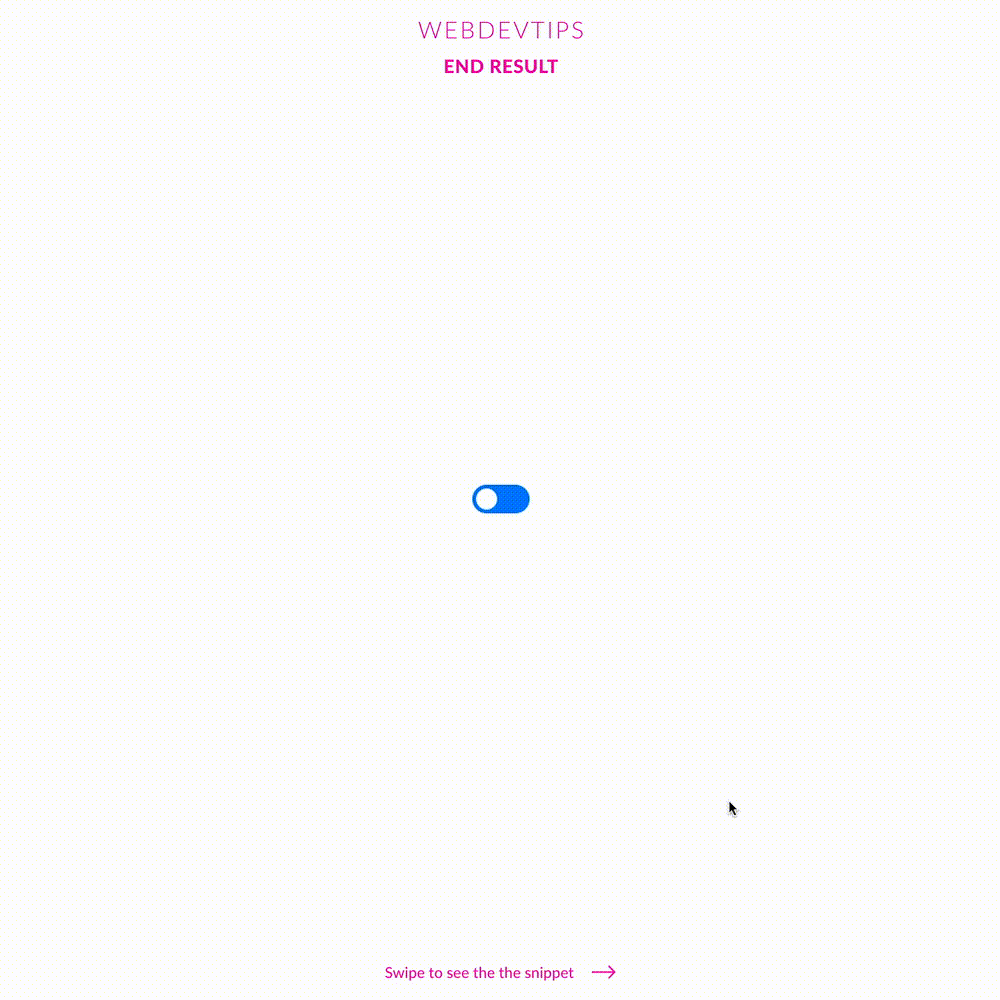
Toggle buttons have been quite trendy for a while now. Whether it's for boolean fields on a form, or simply to toggle between a light and dark theme on your app, you can't go wrong with them. It's also a really cool way to spice up the old boring checkbox input, thus improving the user experience on mobile.
In order to this, we have to create a label surrounding a checkbox input and a span that we'll use for the circle and the slider. We basically just hide the input, use the span to create our slider bar and set an ':: before' on the span to create the circle.
<div class="parent flex-center">
<div class="toggle-switch-container">
<label class="toggle-switch">
<input type="checkbox">
<span class="slider"></span>
</label>
</div>
</div>
Then, we have to set two properties to be triggered when the input is checked - the background color on the slider bar and the translateY on the span::before to move the circle to the right. This will create a simple smooth animation to enhance the visuals.
.flex-center{
display:flex;
align-items: center;
justify-content: center;
}
.toggle-switch {
position: relative;
display: inline-block;
width: 60px;
height: 30px;
}
.toggle-switch input {
opacity: 0;
width: 0;
height: 0;
}
.slider {
position: absolute;
cursor: pointer;
top: 0; bottom: 0; right: 0; left: 0;
background-color: #007EFF;
border-radius: 34px;
-webkit-transition: .4s;
transition: .4s;
}
.slider:before {
position: absolute;
content: "";
height: 22px;
width: 22px;
left: 4px;
bottom: 4px;
background-color: white;
border-radius: 50%;
-webkit-transition: .4s;
transition: .4s;
}
input:checked + .slider {
background-color: #F40AA1;
}
input:checked + .slider:before {
transform: translateX(30px);
}
That's it, a clean and simple toggle to add that touch of flair to your projects 🔥