Creating a simple timeline with some CSS
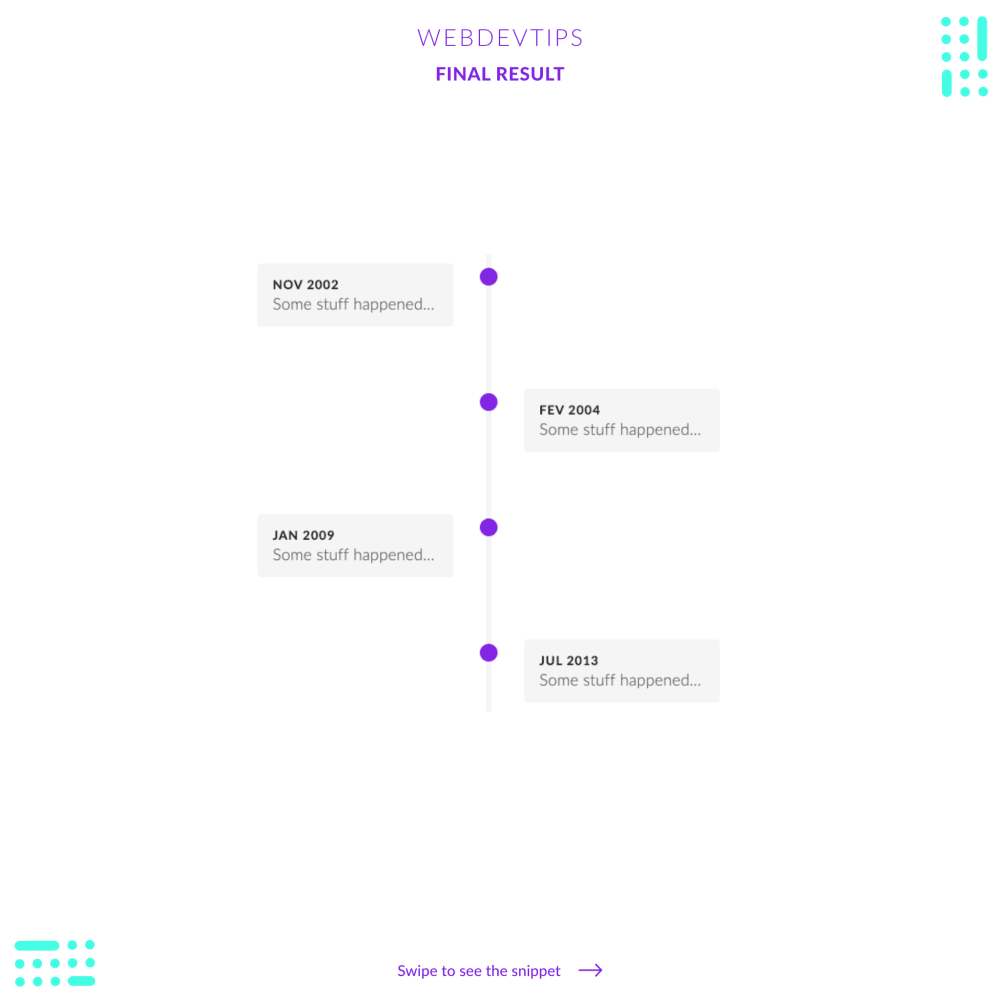
Today we'll see how to easily create a timeline using some basic HTML and CSS, something that's often seen in websites. Timelines are a cool and visual way to show events or to present a bit of history about a brand for example.
We start by creating a container for the timeline. Inside we'll add a div for each of the events we want on the timeline. This div will need to have a class where we declare if that event should be on the left or on the right side of the timeline.
<div class="timeline-container">
<div class="left text-wrapper">
<div class="text">
<h3>Nov 2002</h3>
<p>Some stuff happened...</p>
</div>
</div>
<div class="right text-wrapper">
<div class="text">
<h3>Fev 2004</h3>
<p>Some stuff happened...</p>
</div>
</div>
<div class="left text-wrapper">
<div class="text">
<h3>Jan 2009</h3>
<p>Some stuff happened...</p>
</div>
</div>
<div class="right text-wrapper">
<div class="text">
<h3>Jul 2013</h3>
<p>Some stuff happened...</p>
</div>
</div>
</div>
On the CSS we'll basically be using some pseudo elements to create the the visual of this timeline and we'll apply different position coordinates if the event is 'left' or 'right'.
.timeline-container {
position: relative;
width: 600px;
margin:150px auto 0 auto;
}
.timeline-container::after {
content: '';
position: absolute;
width: 6px;
background-color: #F5F5F5;
top: 0;
bottom: 0;
left: 50%;
margin-left: -3px;
}
.text-wrapper {
padding: 10px 40px;
position: relative;
background-color: inherit;
width: 50%;
box-sizing: border-box;
margin: 50px 0;
}
.text-wrapper::after {
content: '';
position: absolute;
width: 20px;
height: 20px;
right: -10px;
background-color: #8125E2;
top: 15px;
border-radius: 50%;
z-index: 1;
}
.left {
left: 0;
}
.right {
left: 50%;
}
.right::after {
left: -10px;
}
.text {
padding: 15px 15px 15px 17px;
background-color: #F5F5F5;
border-radius: 4px;
}
.text h3{
text-transform: uppercase;
font-size: 14px;
color: #212121;
letter-spacing: 1px;
}
.text p{
color: #616161;
font-weight: 300;
font-size: 18px;
margin-top: 2px;
}
Hope you liked this tip and let me know if you have any doubts! 😁👊